Onboarding
Verification Setup
Configure how users verify their accounts
What is Verification Setup?
Verification Setup configures how users prove they’re members of your Roblox group and receive appropriate Discord roles.Step 1: Access Verification Configuration
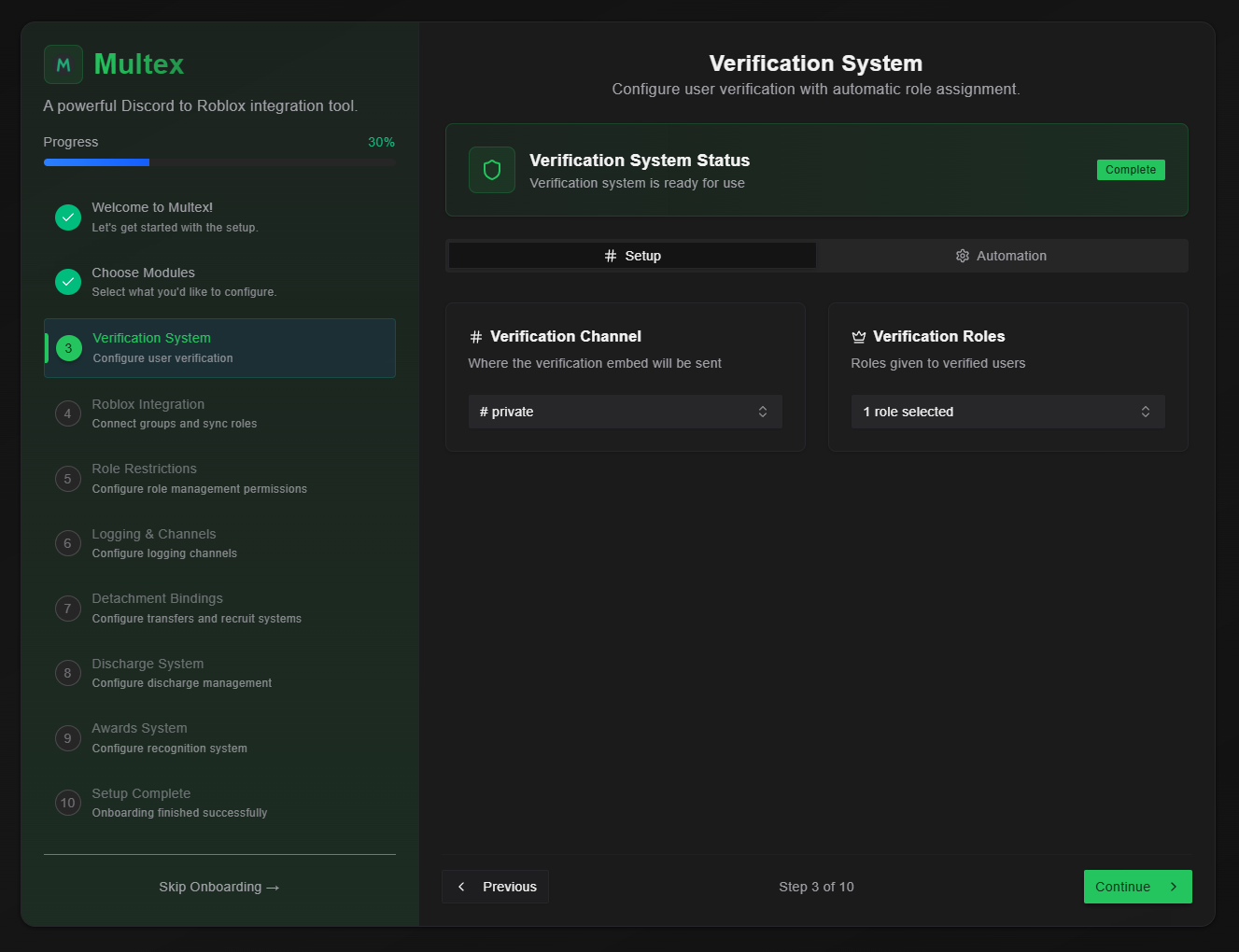
Step 2: Configure Verification Settings
- Verification Channel - Choose which channel displays verification messages
- Verification Roles - Roles that are given to the user after they successfully verified with Multex
Step 3: Set Up Automation
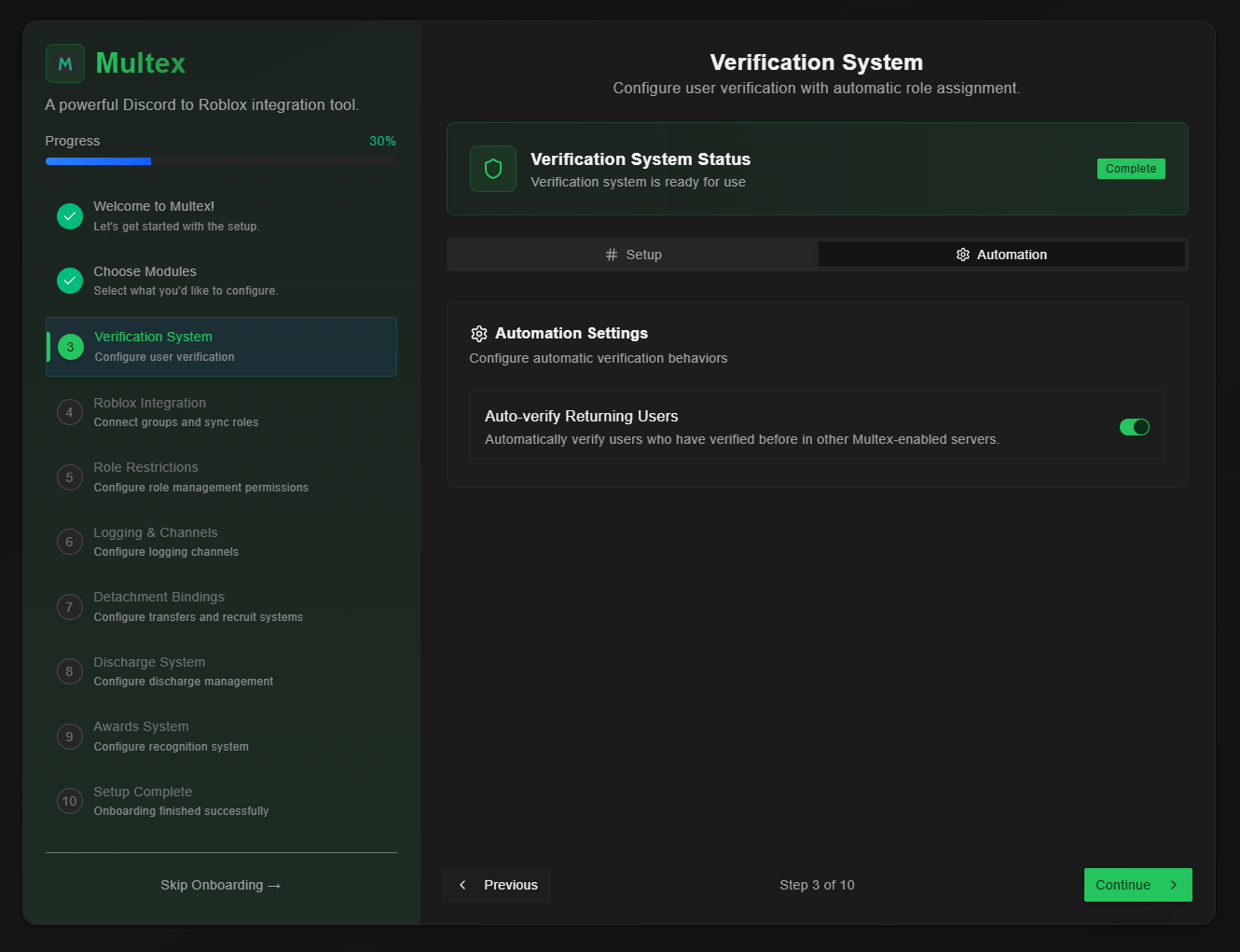
- Enable Auto-Verification - Turn on automatic verification for users who have previously verified with Multex.
Step 4: Test Verification
- Create a test account or use an alt account
- Join your server and attempt verification
- Check role assignment happens correctly
Test the verification process thoroughly with different user scenarios to ensure it works as expected.
