Account
Background
A comprehensive background check across all servers that use Multex
Multex Background Report
The Background page provides you with a comprehensive overview of your activity and status across all Discord servers that use Multex. This report aggregates your history, roles, and actions, giving you a clear picture of your presence within the Multex ecosystem.What does the background check include?
- Discharge History: See a list of discharges from all servers that use Multex.
- Rank History: View your current and previous rank in each server, including promotions, demotions, and special assignments.
- Roblox information: Review all public Roblox information for each verification that is linked to your Discord account, including groups, past usernames, badges, and more.
- Verification Status: Take a look at your Discord and Roblox accounts that are properly linked and verified, giving you a interactive display to show you how exactly each Roblox and Discord account is connected.
Why is this useful?
- Transparency: Know exactly how your account is seen by server admins and automated systems.
- Accountability: Easily spot any issues or discrepancies in your record.
- Portability: Some background information follows you across all servers using Multex, making it easier for admins to trust your history.
How to Access Your Background
- Navigate to your Account page in the Multex dashboard, that’s really it.
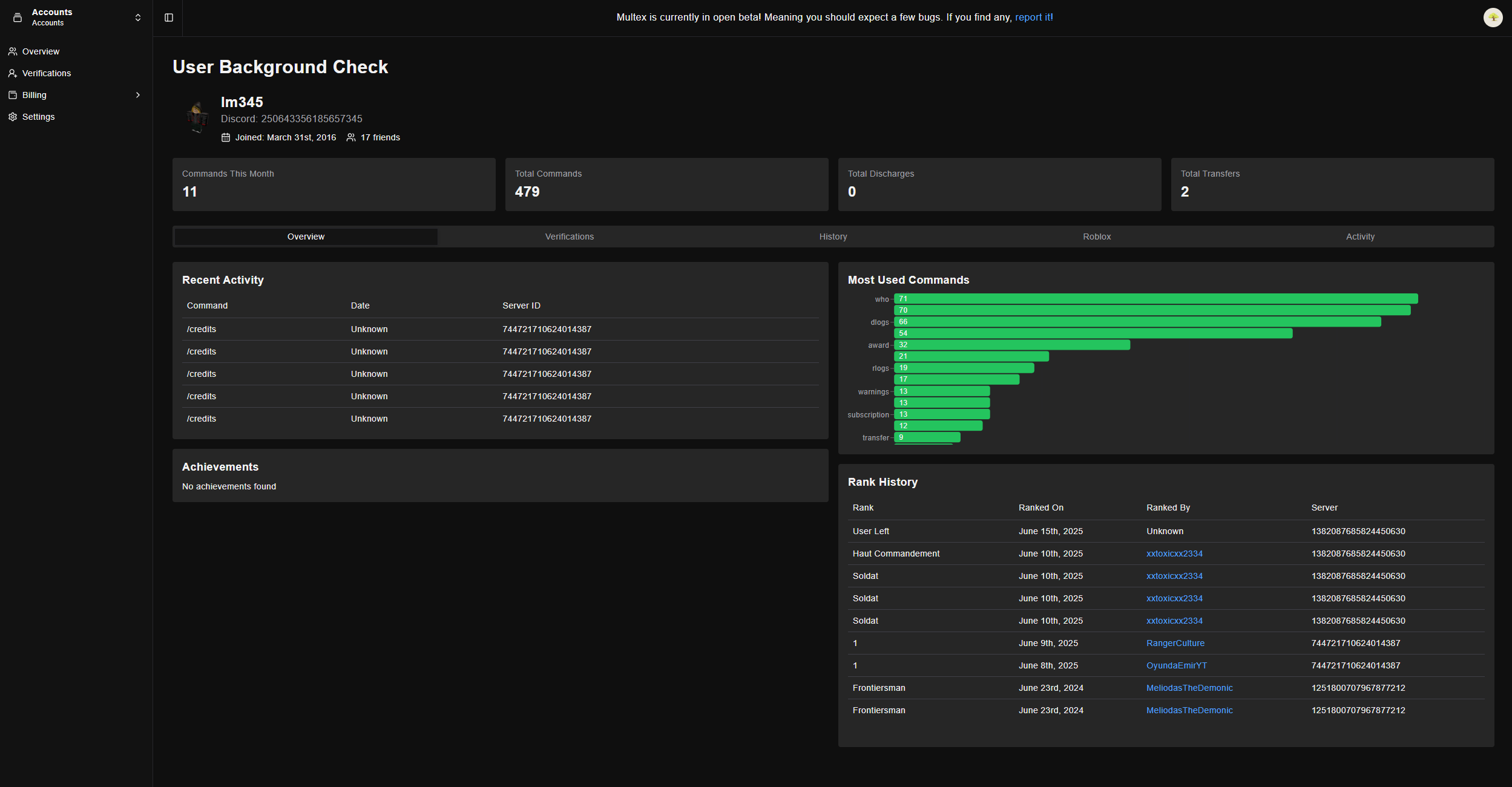
This specific background report is private and only visible to you and only select information is shared to authorized server administrators.
