Onboarding
Logging Setup
Configure audit trails and monitoring
What is Logging Setup?
Logging Setup configures audit trails and monitoring for your server within specific Discord channels.Note: Logging Setup is not required. Everything is still logged in the database. Command audit logs are also still available in the dashboard.
Step 1: Access Logging Configuration
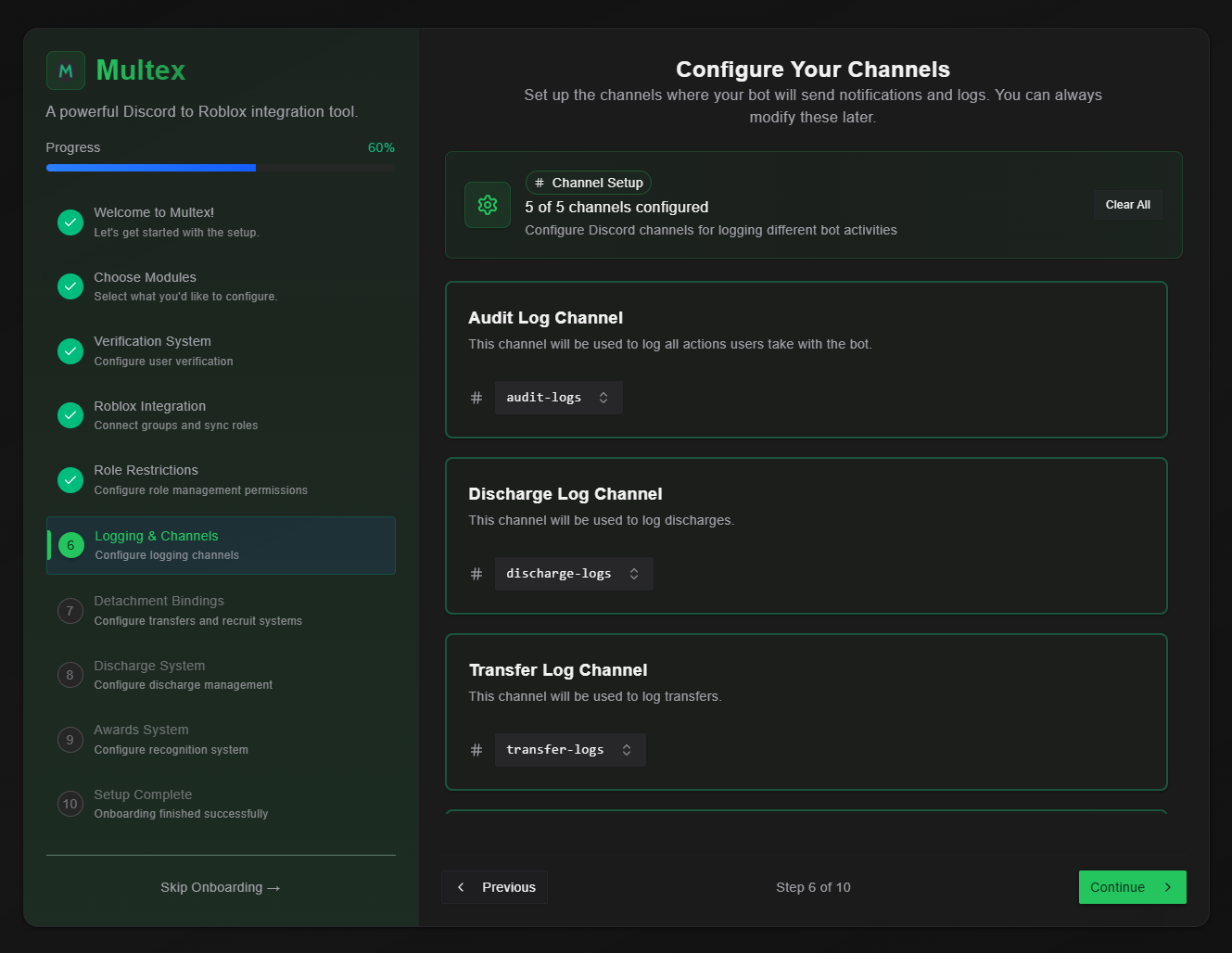
Step 2: Configure Log Types
Select a Discord channel one or more of the possible logs:-
Audit Log Channel
- Commands - Commands ran by users
- Ranking - User rank changes and who authorized the change
-
Discharge Log Channel
- Discharges - Discharge information
-
Transfer Log Channel
- Transfers - Transfer information
-
Award Log Channel
- Awards - Award information
-
Barred Log Channel
- Bars - Bar information
Proper logging is essential for server administration, security, and compliance. You can choose to log everything within a single channel, but organization is key to successful groups.
