Onboarding
Awards Setup
Configure recognition and medal systems
What is Awards Setup?
Awards Setup allows you to create medals or other forms of recognition for your users. Awards can be given through the/award command.
Awards are different from Roblox ranks or Discord roles - they’re recognitions that showcase member achievements and create motivation for excellence within your community.
Step 1: Setup Tab
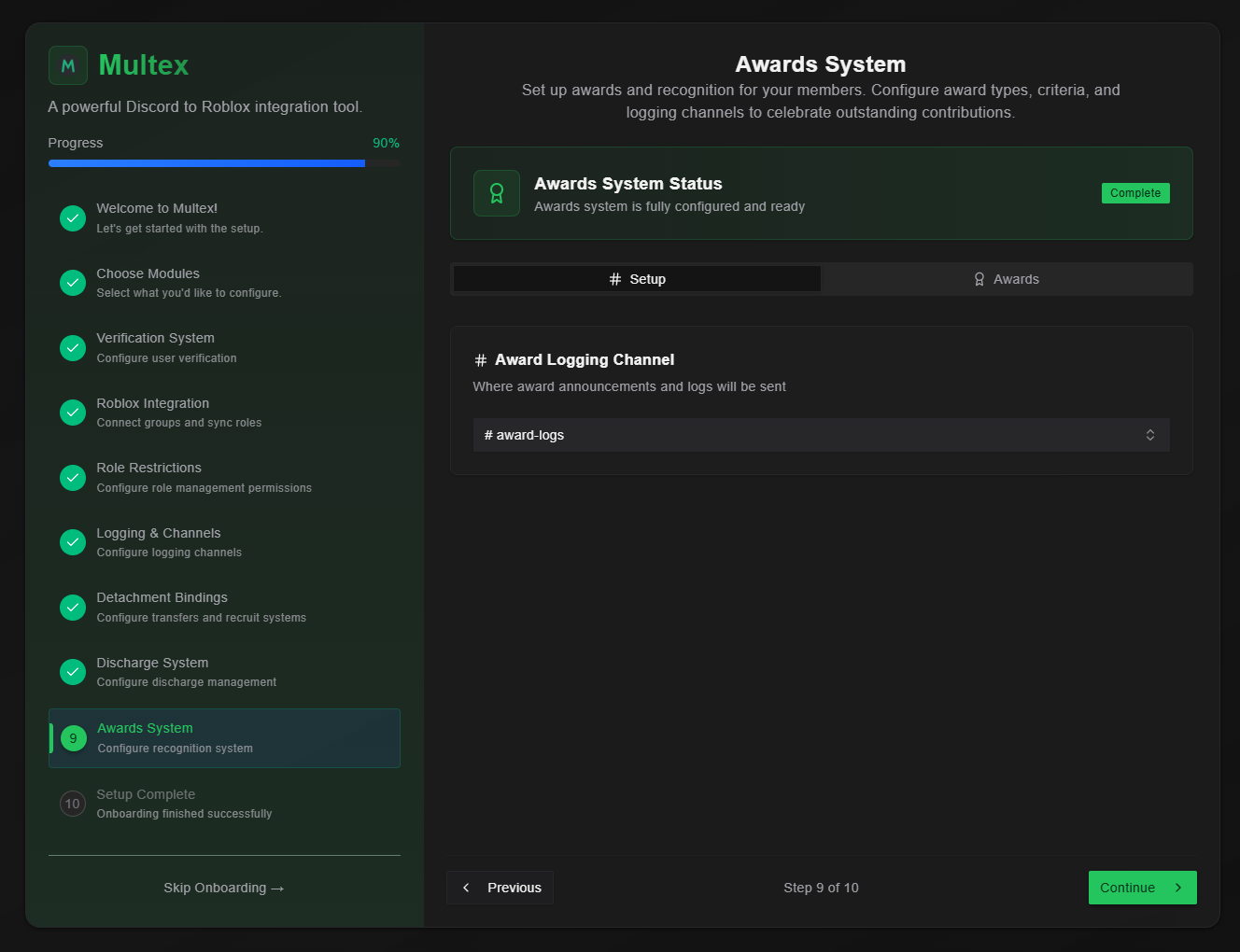
Step 2: Awards Tab
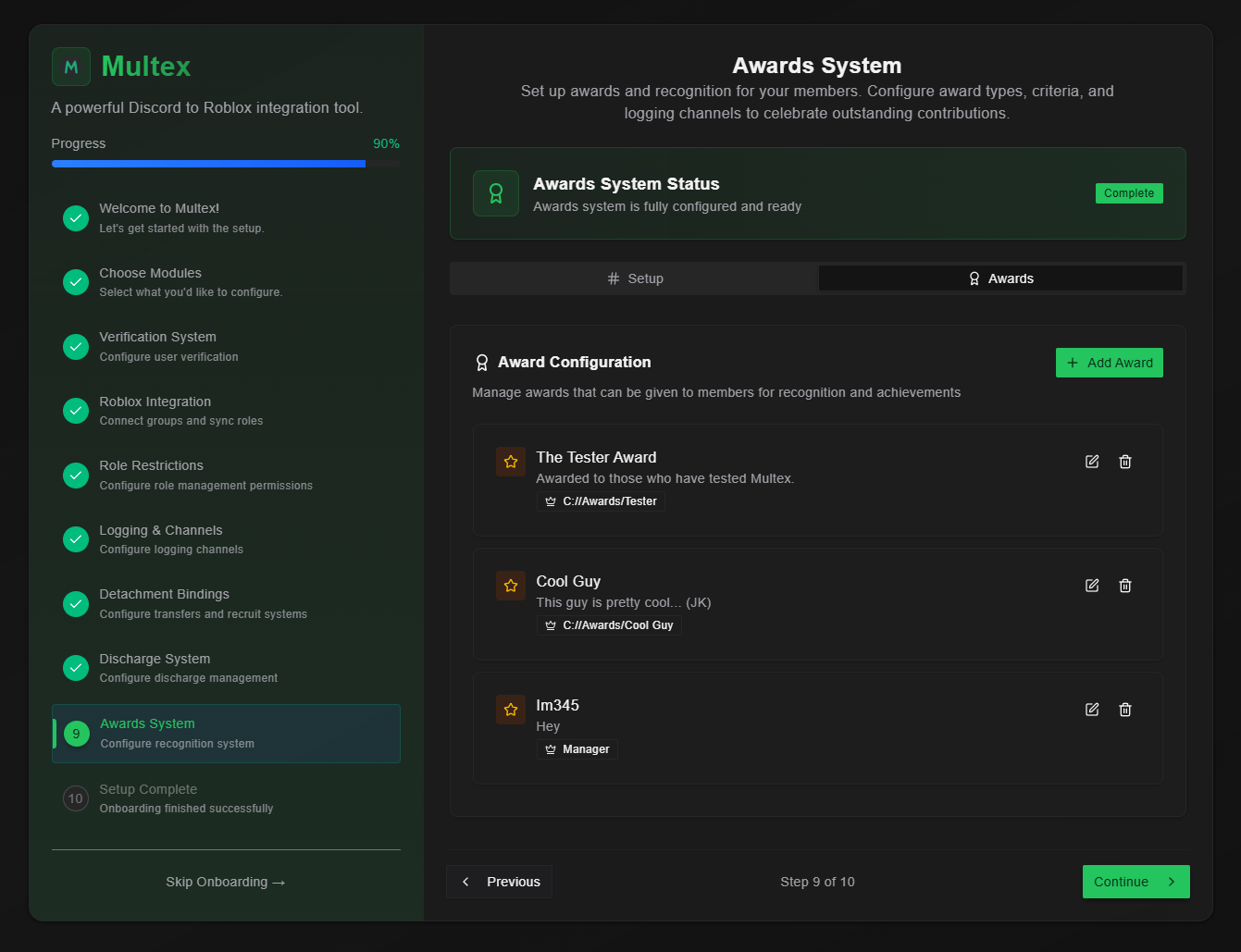
Step 3: Create New Awards
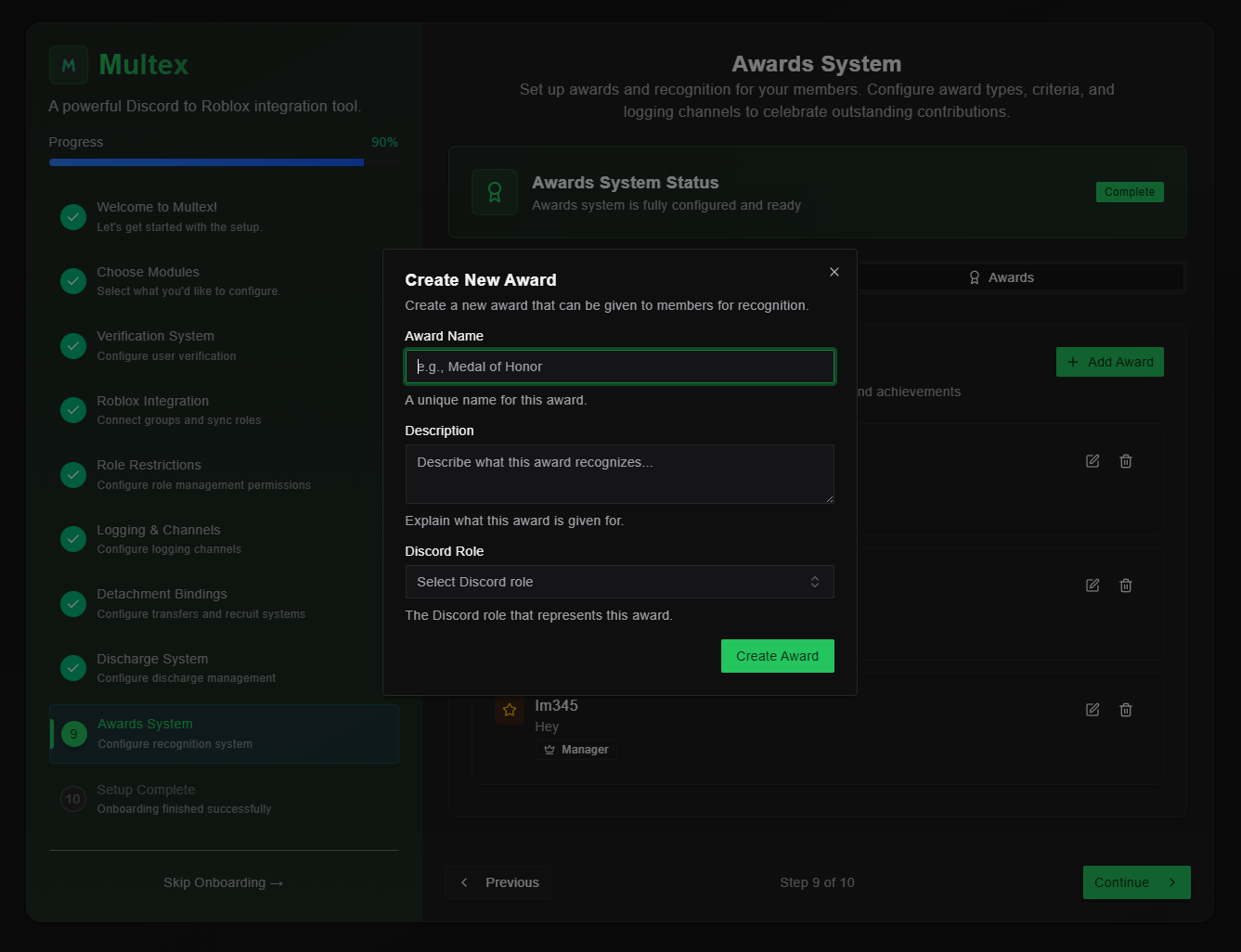
- Click “Add Award” to begin creating a new award
-
Award Details:
- Award Name - Choose a clear, descriptive name (e.g., “Service Excellence Medal”)
- Description - Explain what the award represents and criteria for earning it
- Discord Role - Bind a Discord role to the award. The bot will automatically give this award after using
/award. Users with manage role permissions can also just manually give the award and it will be logged.
- Click “Create Award” to save the new award configuration
Step 5: Edit Existing Awards
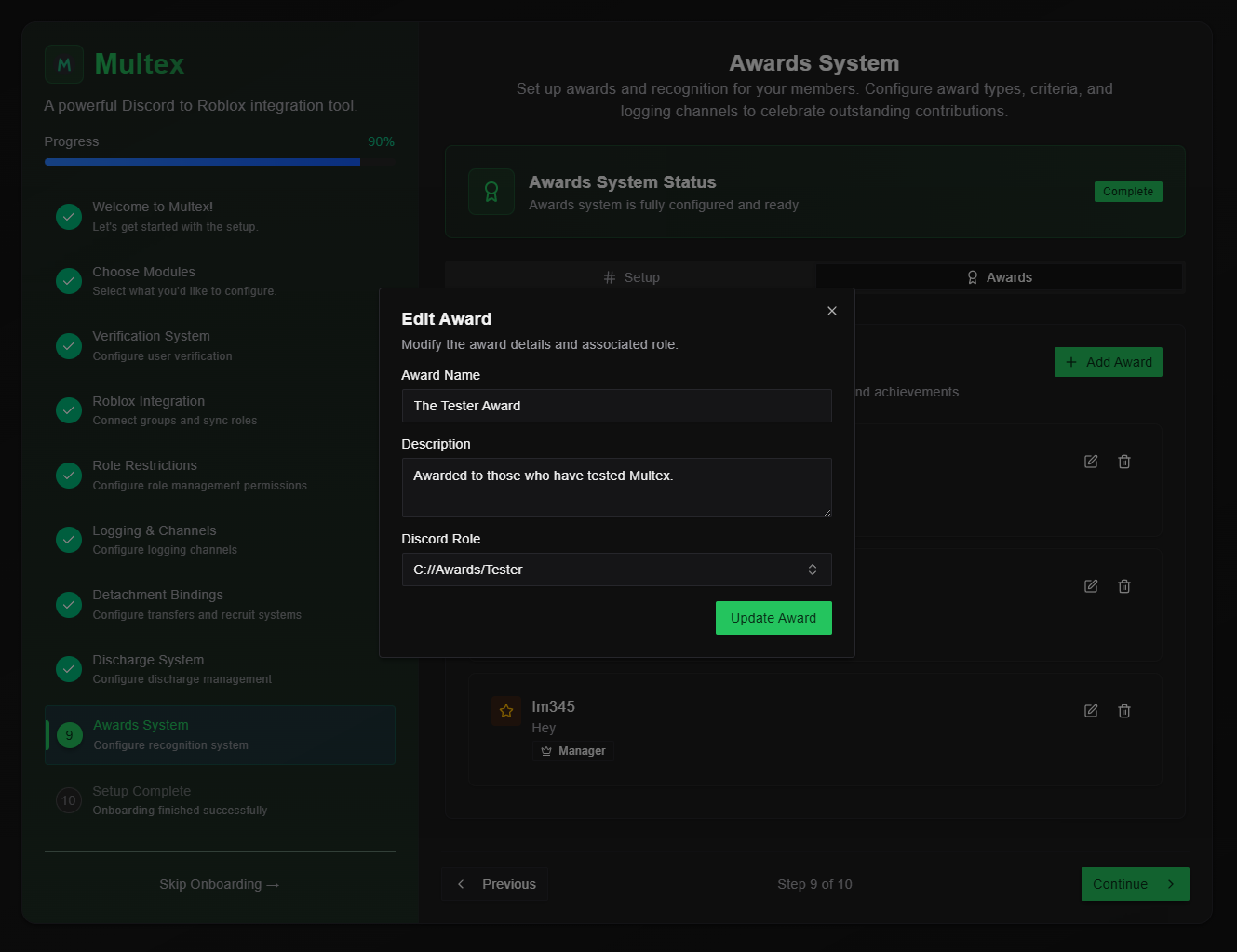
- Select Award Edit Icon to edit from the award
-
Update Award Details:
- Modify name, description, or binded Discord role
- Update Award to apply all updates
Awards are powerful tools for community engagement and motivation. Start with a few basic awards and expand your system based on community response and participation.
