Onboarding
Introduction
Get started with Multex onboarding
Onboarding Overview
The onboarding process walks you through setting up Multex for your Discord server. Each module configures a specific feature.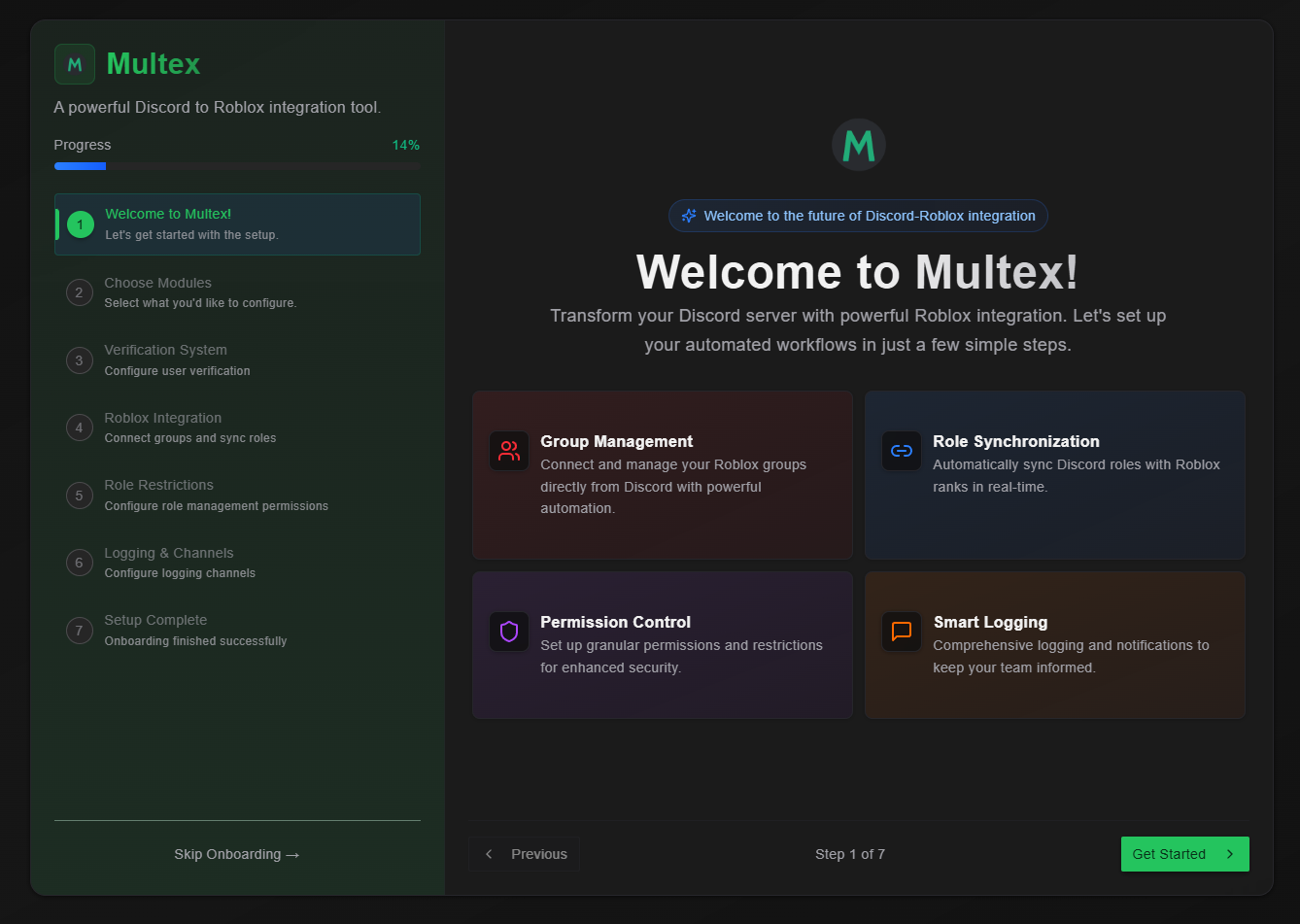
Available Modules
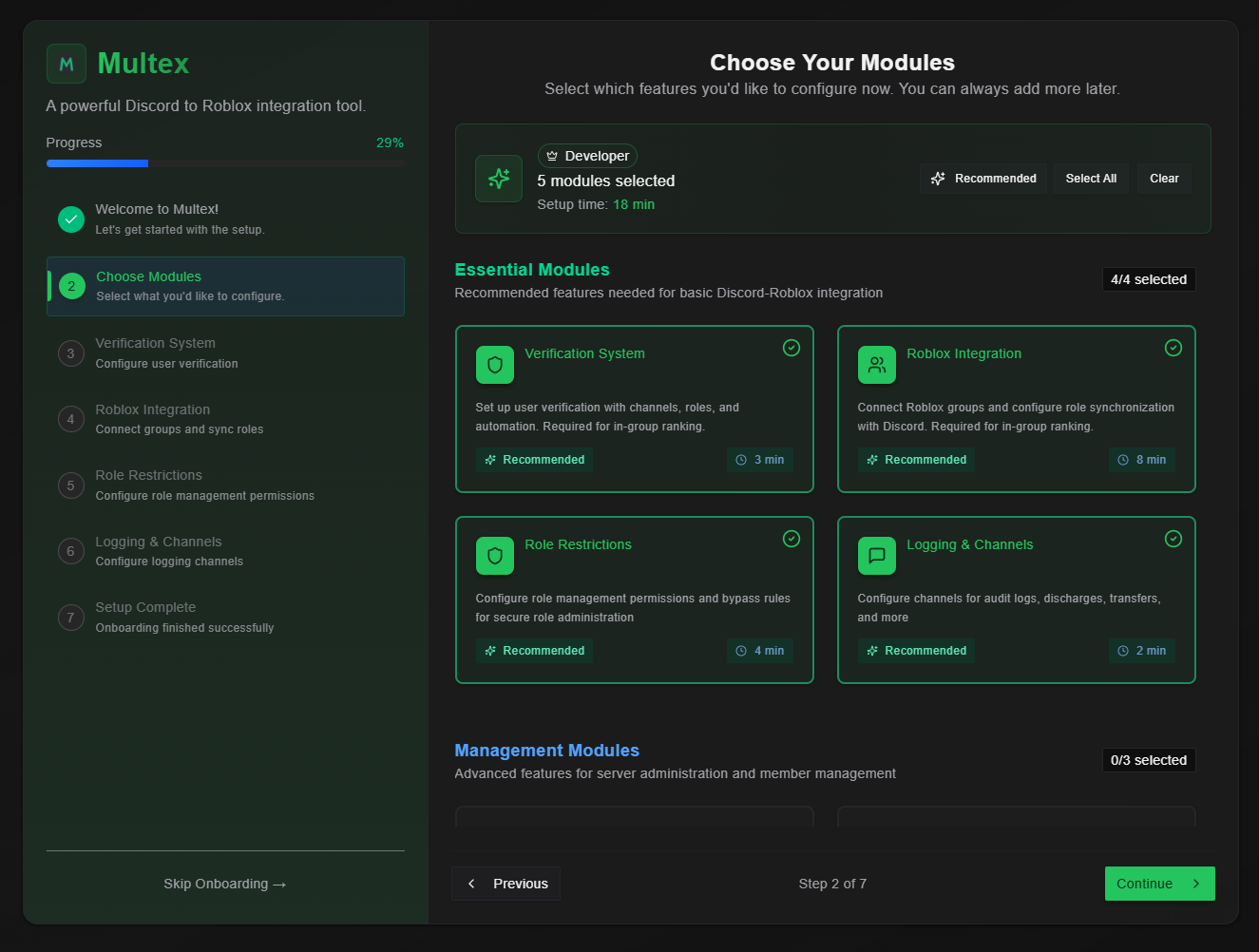
- Roblox Integration - Connect your Discord server to your Roblox group
- Roblox Roles - Sync Discord roles with Roblox ranks
- Verification Setup - Configure user verification
- Restrictions - Set up role limitations
- Logging - Configure audit logs
- Detachment Setup - Link specialized units to Discord roles
- Discharge Setup - Configure member removal permissions
- Awards Setup - Create recognition systems
Getting Started
- Add Multex to your server if you haven’t already
- Access the onboarding dashboard - appears automatically your first time
- Work through each module following the step-by-step instructions
- Test your configuration to ensure everything works
